Easy Access 2.0 (VPN)
https://www.youtube.com/watch?v=g5pgShXfcn0
A New Way to Remotely Control your HMI
- No router or firewall setup required
- SSL 128bits encrypted tunnel
- HMIs and users management
- Supports log-in authentication
- Supports PC / Panel PC / Android / Tablet PC platforms
- Supports Proxy function
- Supports Pass-through, VNC, and cMT Viewer applications
By using pass-through communication technology, you can use PLC editing softwares such as Siemens Step7, Rockwell RSlogix 500 to remote access HMIs to maintain its PLC connection. Furthermore, during the pass-through process, the communication between HMI and PLC still remains and you can see the updated status of PLC instantly.
Steps to startup EasyAccess 2.0
EasyAccess 2.0 allows programmers to connect and monitor their remote HMI without any barriers. Any abnormal situations with your HMI can be instantly diagnosed. Moreover, the EasyAccess 2.0 application and its web management system both offer a secure communication mechanism and 128-bit SSL, a standard commonly used in on-line banking. This encryption mechanism protects your data while also ensures the reliability of its transmission. Please follow the steps below to start EasyAccess 2.0 in less than 5 minutes.
1 Activation & Registration (2 options)
A-1. Active Easy Access by your distributor:
Provide the HWKey to your distributor andenter the “account number” and “password ” by yourself.
(*HWKey can be found at the tab of system setting)
A-2. Connect your HMI to the Internet and get Session ID/Password from the server.
A-3. Add the information to the domain.

B-1. Activation card :
Scratch the cover of your activation card. Then, use the code and the HWKey to activate your Easy Access 2.0.
B-2 You can see your HMI is listed in the domain.
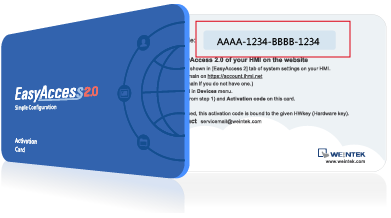
2 Manage your domain:
Please log into account.ihmi.net to manage your Domain Admin Account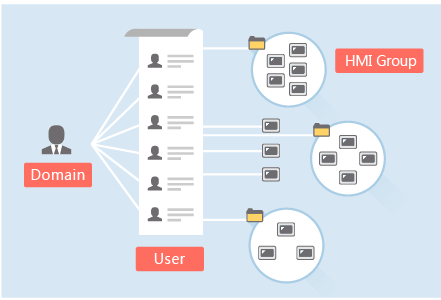
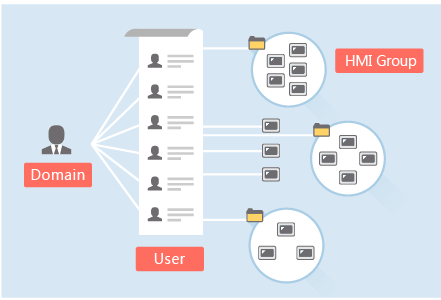
3. Connect your HMI to Internet:
Launch Easy Access 2.0 app on your mobile device.
4. Login
Enter the User ID created in account.ihmi.net. Once logged in, the program will list the HMIs assigned to this ID. You can now monitor any HMI in the list using Pass Through, VNC, or cMT Viewer.
5. VPN Tunnel
You can now experience the convenience and reliability of EasyAccess 2.0 application and web management. With 128-bit SSL encryption, your data is completely protected.
